Old Novels into New—Part 5
November 26th, 2010Finally, the home stretch. Parts 1 – 4 discussed preparing your manuscript, converting it to epub format, and editing the resulting document. At this point, you should have a document that you can open in Sigil. It should be neatly divided into chapters that look nicely formatted in book view. The front and end pages should look like title pages, copyright pages, etc. Your new ISBN number should be on the copyright page.
The next step is to use Sigil’s tools menu to generate a table of contents, and to add meta data to the e-book record.
For the table of contents, I’ll just refer you to the manual.
The meta editor is also very nearly self-explanatory. Again, here’s the manual.
Once that’s done, save your work and close Sigil.
If your personal e-reader can read e-pub files, then go ahead and send it the e-pub file you just finished. Look it over. Note any errors or anything you don’t like and go back into Sigil and fix it.
If you have a Kindle, or another reader that doesn’t read epub files, there’s one more step. Remember Calibre? Open up Calibre again and import your edited epub file. Then do a conversion: epub→mobi. You can send the mobi file to your Kindle for inspection.
Here are two sample pages, shown on a Kindle:
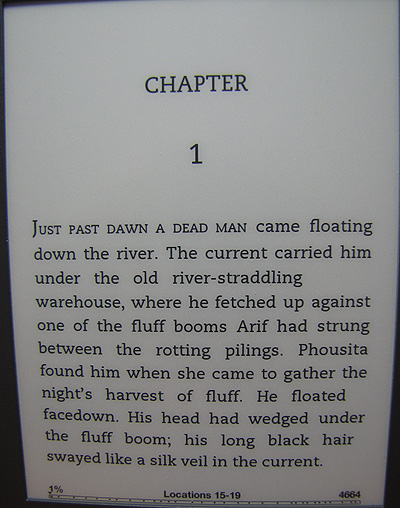
Sample Chapter Opening
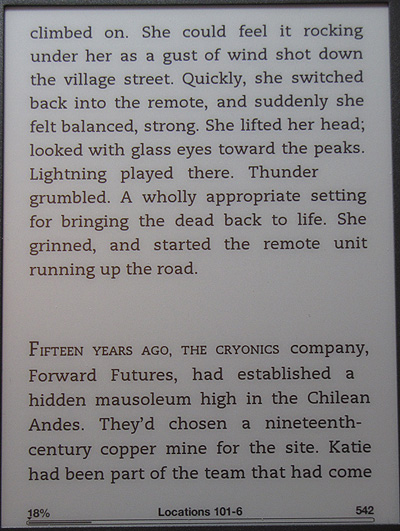
Sample Section Break
If you haven’t already, set up your DTP account at Amazon, and publish.
As a last observation, Amazon will accept epub files for upload to the Kindle store, but the larger title fonts didn’t render quite the way I wanted them to, so I’ve been uploading the .mobi files instead, and they seem to work fine.
In conclusion, this is not the only way to create e-books, it’s probably not the best way, and it certainly doesn’t tell you everything you’ll need to know, but hopefully it will help set you on the path.
Let me know if any of this proves helpful. Suggestions and tips are entirely appreciated!
Posted on: Friday, November 26th, 2010 at 10:40 am
Categories: E-book How-to.







