Running Around In Circles
Thursday, July 5th, 2012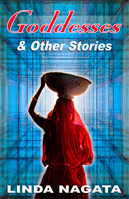 You’ve all been there…that point when you really begin to believe that computers were invented to drive us all mad.
You’ve all been there…that point when you really begin to believe that computers were invented to drive us all mad.
As I’ve mentioned before, I recently upgraded to a blazing fast and entirely delightful new Mac. I worried that my old version of Creative Suite (CS3) wouldn’t be compatible, but lo, it works fine on the new operating system — or almost fine.
Yesterday I put together a print version of my story collection Goddesses & Other Stories using Adobe InDesign. I had one strange issue with fonts — Times New Roman, the most common human-developed font in the Universe, was not compatible between my old InDesign files and my new computer. I had to substitute Times New Roman for Times New Roman. I don’t know enough about fonts to explain why that was the case, but I forged on and put the new book together.
Toward the end of the process I decided to print out a couple of sample pages to make sure I liked the look. That’s when I stumbled on a critical bug. The moment I clicked “print,” InDesign “closed unexpectedly.” The first time it happened, I thought it was a fluke. After the third time I turned to the Great Google for advice and found this very useful post. I removed the files according to the instructions, and had no problem printing the sample pages. “Victory!” I cheered. Or so I thought.
Lightning Source is my usual print-on-demand company and they have a very specific procedure for creating the PDF file from which a book is printed. The first step is to convert the InDesign file to a postscript file. To do this, you “print” to postscript — and Lightning Source provides a four-page document detailing every setting that must be used to do this correctly. All well and good, except one of those settings requires the use of the files which I deleted to fix the initial print problem. So what looked like a fix just pushed the problem off into a different sphere.
“Don’t panic!” I told myself. I still have my old Mac. I’ll just fire that up and use it to create the postscript file.
Except the new version of Times New Roman doesn’t exist on the old Mac.
So I copied the font from New Mac and put it on Old Mac. But Old Mac still insists I’m missing Times New Roman. (The other fonts are cross-compatible. It’s just TNR that has issues.)
So I went through the InDesign files and substituted the old TNR font, hoping that nothing would change in the layout–and I finally made my postscript file, and then I used the postscript file to create a PDF via Adobe Distiller. This is how Lightning Source wants it done, so this is how I do it. Now I have to go through the PDF file and if I find mistakes I have to correct them…in both versions? Old Mac and New Mac?
The ultimate solution of course is to upgrade Creative Suite to a newer version, but that’s a big investment and not one that I want to make right now. And besides, why can’t it just all work?
Oh — the final punchline. I’m not actually preparing this book for Lightning Source. I want to use this book to experiment with Amazon’s Create Space print-on-demand service — and Amazon is not nearly as fussy about files as Lightning Source. But at this point, Lightning Source has me well trained.







