How to Request A Book at Your Library! (Important for Authors)
January 30th, 2019This post is adapted and personalized (with permission), from Gail Carriger’s blog. See the original here.
Did you know you can get your local library or school or university library to get my books?
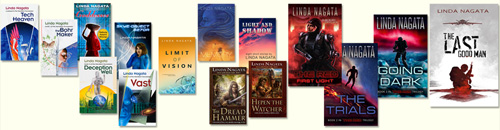
Like Gail, I grew up in my little local library and read just about all the science fiction books they ever had on the shelves. It was always a great day when my mom would drive us to the next town over, and we could visit their larger library. But I never did learn to request books in those days. I was too shy for that. But you don’t have to be!
You can request my books — most of them — in print versions, and some in ebook editions. By requesting them, you’re helping me by increasing my sales, and I like to think you’re helping other readers to discover my work — and who knows, they might enjoy it!
I am told that an actual request from a library card-carrying patron has an immense impact on library stock. This is especially important with my independent novels — that is, everything other than the Red trilogy. In theory, Simon & Schuster has a sales department tasked with getting books into libraries, but my Mythic Island Press books have only me.
Donating books is not the answer. If you visit Gail’s original post and check the comments, librarians explain that donated books incur much higher labor costs than those ordered through library vendors, so they often end up in the “for sale” bin instead of on the shelves.
How to request your library carry my books…
On your library’s website (or in person) there is usually a form where you can request a book be purchased.
The link could be called anything from “suggest a title†to “ask us to purchase.â€
Here’s Gail’s explanation of how to request the digital version:
Hopefully your library is connected to OverDrive…
- Log in to your library’s OverDrive site. Use your library card number and pin.
- Search for the book by title.
- Add titles you can recommend.
- Hover over the cover, Recommend
- You can choose either to be notified or to be placed on hold & enter your email addy.
- Recommend this title.
It’s pretty self explanatory but a librarian can guide you through it.
You can do this for my books and for books from other authors you enjoy.
Thank you!
Posted on: Wednesday, January 30th, 2019 at 5:20 am
Categories: Reading.
Tags: libraries, library







