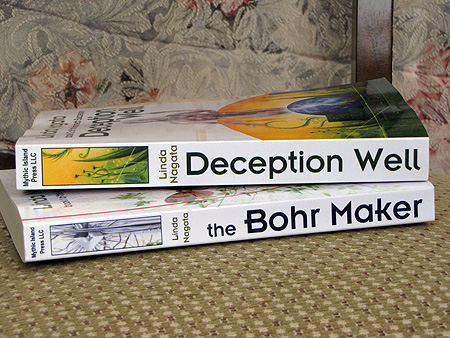Toward the end of December, I spent some time putting together my very own e-bookstore at MythicIslandPress.com, the website I set up for my publishing company. In this blog post, I’m going to talk in general terms about how I put the store together, on the chance that other indie authors are interested.
The Mythic Island Press store is a highly simplified, single-author version of the store I set up for Book View Café. Both stores run on WordPress software, which isn’t something I really recommend from a technical point of view. WordPress is adaptable of course, but it’s blogging software, not e-commerce. Still, it works well enough at a small scale, and my little store is definitely small scale. So I opted to start with a system I already knew well, with the goal of putting up a smoothly functioning store in a very short time span.
BVC uses a paid WordPress plugin called Cart66 for the ecommerce portion. At Mythic Island Press I’m using Cart66 Lite, which so far looks entirely sufficient for my less-demanding needs.
To create the store, I installed WordPress and then Cart66 Lite, created a “child theme” of one of the standard WordPress themes, and then modified that to match my existing website. I grabbed a small portion of the functions I’d developed for BVC and included those in the child theme, along with some directives from the style sheet — again, so I wouldn’t have to re-invent the wheel I’d already invented last spring.
What took a surprising amount of time was figuring out how I wanted to present the books. I settled on a largish cover pic, the book’s description, and quotes, with a link to “read a sample.” (You actually need a function to change the wording of that link.)
I decided to present all the books on one page, but once you click through — either by clicking the book cover, the book title, or the “sample” link — then it’s one book per page, with links to scroll to the next and previous books. In the right-hand column I used a WordPress text widget and hand-coded an index with links to all the books.
For my store, payment is via Paypal. The Cart66 system does support some other options, but I already had PayPal set up and it doesn’t cost me any extra. Once a book is purchased via Paypal, the buyer is returned to a receipt page with a link for immediate download of the ebook. The link is also delivered in an email sent to the buyer. It was this ability to handle digital downloads that led us to use Cart66 in the first place.
So that was the process. Do stop by and check out the result.
There are great aspects to having a store on your own website–complete independence for one. Also, receiving the money at the time of the sale and not months later, as well as receiving nearly all of the sale price instead of yielding a hefty cut to the host store. In my store, prices are the same no matter what country you, the buyer, reside in, which is not always the case with other vendors.
Of course, you need to know how to get the downloaded file onto your e-reader of choice. That’s probably the trickiest part for those who are used to automatic downloads from Amazon. But it’s a fairly easy process. And whether you buy books from me or not, I do encourage you to consider doing at least some of your buying from small vendors. After all, monopolies aren’t good for anyone.
 Did you know I had my own e-bookstore? (Probably not!)
Did you know I had my own e-bookstore? (Probably not!) 







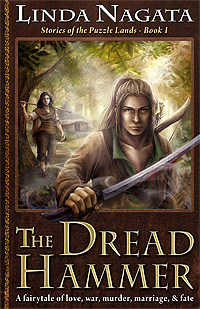
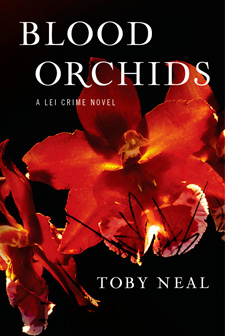 Toby Neal is a friend of mine and a fellow Maui writer who has just published her first novel.
Toby Neal is a friend of mine and a fellow Maui writer who has just published her first novel.